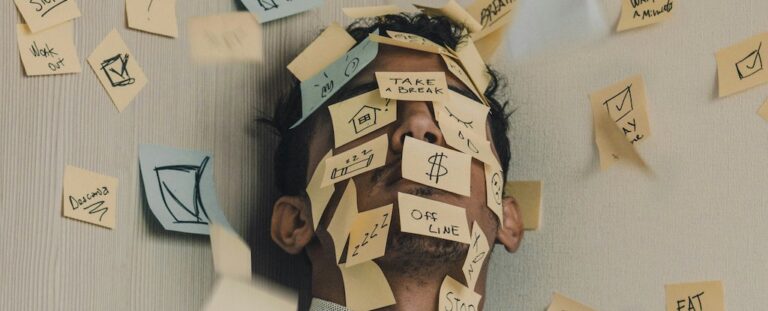Stay informed with the latest trends in health, business, tech, travel, lifestyle, and more. Explore expert tips, creative ideas, and global insights—all in one place
Have you ever felt like your browsing experience is cursed? Websites failing to load, streaming services glitching out, or apps suddenly refusing to cooperate? You try refreshing, restarting your router, and even switching devices, but nothing works.
That’s exactly what happened to me. It felt like the internet had turned against me for no reason. But as it turns out, the culprit was something I never would have suspected.
The Bizarre Symptoms
It all started with websites throwing unexpected error messages. Login pages timed out, and my favorite video platform wouldn’t buffer. I couldn’t log in to some of my accounts online, and even emails wouldn’t sync properly. Every troubleshooting trick I knew failed — including clearing my cache.
I even tried searching for solutions online, hoping for a quick fix. From adjusting browser settings to disabling extensions, I followed every piece of advice I could find. But nothing worked. The frustration only grew.
If you’ve tried everything and still can’t solve your issues, this could be the reason.
To make things worse, some platforms using Cloudflare or other human verifiers displayed endless CAPTCHAs or blocked my access entirely. The constant cycle of “Verify you are human” became exhausting. On some sites, the login button was even greyed out, leaving me no way to proceed.
The frustration grew as I plunged into the unknown.
A Surprising Discovery
Just as I was about to give up, I stumbled upon a tiny but powerful culprit hidden in plain sight. No, it wasn’t malware or a network outage. It was a simple setting on my device — one I had completely overlooked.
You see, some websites and apps rely on this specific setting to authenticate users and ensure secure communication. If it’s off, even by a tiny margin, it can lead to a cascade of issues.
Curious? I was too. So, after endless trial and error, I finally uncovered the issue: my timezone setting was incorrect.
How I Solved It
Fixing it was easier than I thought. Here’s what I did:
- Checked My Device Settings: I navigated to my system settings and clicked on “Date & Time.”
- Enabled Automatic Timezone Detection: By turning on the automatic setting, my device could sync to the correct timezone using location data.
- Manually Adjusted (If Needed): In case the automatic option didn’t work, I selected the correct timezone manually.
- Restart and Refresh: After applying the changes, I restarted my browser and refreshed the websites. Instantly, everything worked like a charm.
Why Does It Matter?
- Security Protocols: Websites use timestamps for authentication and security. An incorrect timezone can lead to failed logins.
- Session Management: Some platforms time out sessions based on server time, which can conflict with incorrect device settings.
- Data Synchronization: Cloud services and messaging apps rely on accurate time data for proper syncing.
- Human Verifiers: Platforms like Cloudflare may flag suspicious activity if the timezone doesn’t align with the server, leading to extra verification steps or blocks.
- Login Issues: Incorrect time settings can cause login buttons to become greyed out, making access impossible.
Final Thoughts
Who knew something so minor could cause such chaos? It’s a reminder that small device settings can have a big impact on your online experience. So next time your browser acts up, check your timezone settings — it might just save your day.
Happy browsing!
tnh..x