Stay informed with the latest trends in health, business, tech, travel, lifestyle, and more. Explore expert tips, creative ideas, and global insights—all in one place
Curious about AI but have zero experience? Learn how to start using ChatGPT easily. This simple guide walks you through AI basics and practical tips in no time.
Artificial Intelligence (AI) might sound intimidating, but it’s simply a tool designed to make life easier. Think of it like asking a friend for advice, but this friend has access to a massive amount of knowledge. If you’re curious about how AI like ChatGPT can help you, this guide is for you. Let’s start from zero, step by step.
What is AI and ChatGPT?
AI is like a smart assistant that can answer questions, write stories, help with hobbies, or even chat for company. ChatGPT, specifically, is a type of AI that understands and responds to text. You type a question, and ChatGPT provides an answer—like a digital conversation.
Why Use ChatGPT?
- Stay Informed: Get clear explanations on any topic.
- Learn Something New: Expand your knowledge without complicated jargon.
- Entertainment: Chat, play text-based games, or ask for a joke.
- Practical Help: Plan meals, get cooking tips, or organize tasks.
Getting Started in 5 Simple Steps
1. Access ChatGPT
- On a Computer: Open your web browser (like Chrome, Safari, or Firefox) and go to chat.openai.com.
- On a Smartphone or Tablet: Download the ChatGPT app from your App Store or Google Play Store.
2. Create an Account
- Click on Sign Up if you don’t have an account.
- Provide your email address and create a password.
- Follow the instructions to verify your email.
3. Start a Conversation
- Once logged in, you’ll see a text box. Simply type in your question and press Enter.
- Example: “What’s a simple pasta recipe?” or “Tell me a fun fact about space.”
4. Ask Anything
- ChatGPT is versatile. Try these ideas:
- “What are some easy gardening tips?”
- “Explain the news to me in simple words.”
- “Help me plan a healthy weekly menu.”
5. Stay Safe Online
- Never share personal information like your bank details or passwords.
- ChatGPT doesn’t know personal details unless you tell it. Keep conversations fun and informative.
Bonus: Practical Ways to Use ChatGPT
- Daily Tasks: Write a grocery list, meal plan, or generate reminders.
- Companionship: Have casual conversations and share stories.
- Lifelong Learning: Learn about hobbies, languages, or historical facts.
- Travel Planning: Get ideas for destinations and travel tips.
Final Thoughts
Using AI may feel unfamiliar at first, but it’s like having a patient friend who’s always available. Take your time, ask questions, and explore. The more you use ChatGPT, the more helpful it becomes. Enjoy your journey into the world of AI—you’re off to a great start!
If you have any other questions, just ask!
Happy chatting!
tnh..x
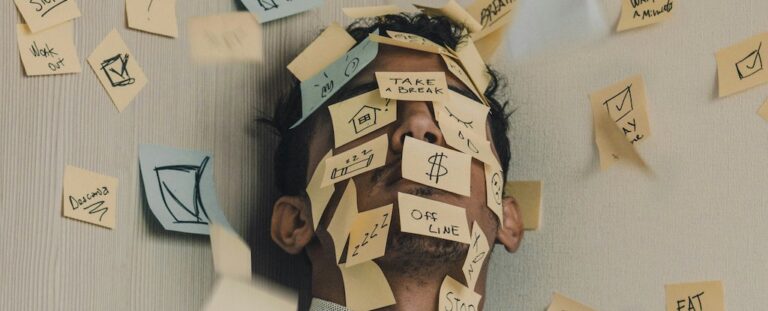


[…] Would you like to learn more about technology here’s more about AI How to Begin Your AI Journey with ChatGPT […]